8 Steps to use DSTT

As with all of the new generation of Nintendo DS Flash Cartridges, it is very simple to use.
To play your downloaded backup games, there are only a few steps.
1. Insert your Micro sd card (not supplied unless stated) into the usb card reader (supplied).
2. Insert the usb reader into the usb port on your PC. (not supplied!)
3. Download the DSTT Menu software here.
4. Unzip the file and place the file TTMENU.DAT and the directory TTMENU onto the root of the micro sd card.
5. Unzip any games you wish to play and put them onto the root of the micro sd as well.
6. Take the micro sd from the reader and insert it into the flash cartridge (supplied).
7. Insert the flash cartridge into your DS.
8. Turn it on. Pick a game from the DSTT menu. You can use the touch screen or just press A to play.
There are some images, you can see from these images, the different Menu options.
Below is a guide to their meanings.

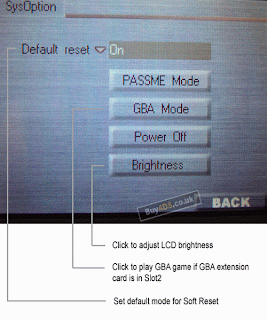
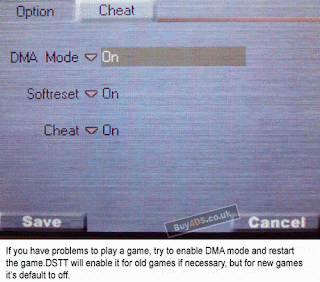
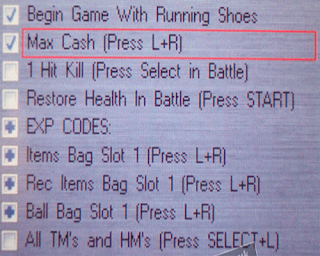




No comments:
Post a Comment