Synchronize a Wii Remote
The Nintendo Wii is very fun to play, but it's more fun when you play with two or more players. You will have to synchronize additional remotes. Here is how you do it.
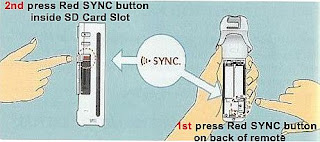
Things You’ll Need:
Wii console
Wii remote(s)
Follow these steps.
1 .Make sure your Wii is turned ON.
2. 1st - Remove the battery cover (on back of remote) of the Wii you want to synchronize. PRESS and RELEASE the red SYNC button (as illustrated). The Player LEDs (blue light in front on remote) should blink.
3. 2nd - Open the SD Card Slot, which is located in the front of your Wii console. PRESS and RELEASE the red SYNC button located inside the compartment.
4. As soon as the Player LED blue lights stops blinking then the connection is complete. The connection should not take very long.




No comments:
Post a Comment